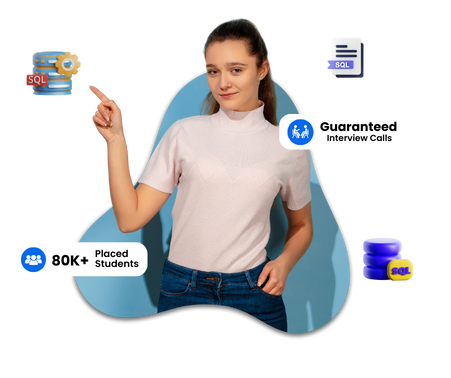THANE
102, Ratnamani Building, Dada Patil Wadi, Opp ICICI ATM, Near Platform No.1, Thane West,
Maharashtra 400602
PHONE :
9870803004
/ 5
ANDHERI
1st Floor, C Wing, Laram Center, Above Bata Showroom, Opp Railway Stn, Near Nadko Shopping Center Andheri West - 400058
PHONE :
7304639164
/ 5
NERUL
302, A Wing, Om Shivam Center, Sector 20, Above Akash Tutorial, Opposite Nerul Station
Nerul West - 400706
PHONE :
9372435654,
9372438197
DADAR
356/A, Rukmini Niketan, 1st Floor, Ranade Road, Next to Post Office, Dadar West,
Mumbai 400028
PHONE :
9324826104,
9321487176
KALYAN
101 Chandulal Joshi Plaza, Above JK Burger, Opp Kalyan Railway Reservetion Office,
Kalyan West - 421301
PHONE :
9967090858,
9967939858
Copyright © NetTech India. All Rights Reserved.