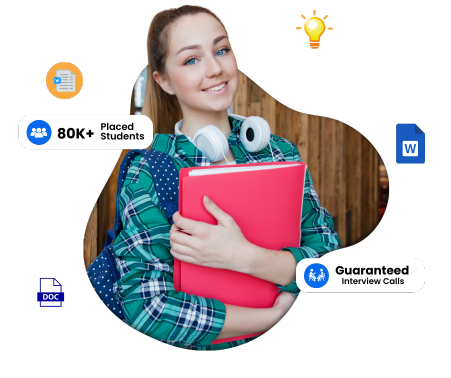Empower Your Productivity Skills with this MS Office Course in Mumbai
Did you know? Microsoft Office Suite is the industry standard for productivity software, utilized by millions of professionals and businesses worldwide for creating documents, analyzing data, delivering presentations, and managing communications. Mastering Microsoft Office can significantly enhance your productivity, efficiency, and effectiveness in various professional settings.
Are you ready to elevate your skills and become an expert in Microsoft Office applications? Our comprehensive MS Office Certification Program in Mumbai is meticulously crafted to equip you with the knowledge and tools necessary to succeed in this dynamic field.
We cover an extensive array of topics to ensure you grasp the intricacies of Microsoft Office Suite, from essential functions like word processing and spreadsheet management to advanced features such as data analysis, automation, and collaboration. Through hands-on projects and real-world applications, you'll gain practical experience that will set you apart in the competitive job market.
We're not just another training institute in Mumbai; we're your partners in success, guiding you every step of the way.
💼 We Prepare You to Become a Microsoft Office Expert the Industry Needs!
Who is this course for
- 👥 Professionals seeking to enhance their proficiency in Microsoft Office applications for improved job performance and career advancement.
- 💼 Students and graduates looking to acquire essential Office skills to boost their employability and competitiveness in the job market..
- 🌟 Business owners and entrepreneurs interested in optimizing their workflow and productivity using Microsoft Office tools.
Pre-requisites
To enroll in our MS Office Certification Program, you’ll need :
- ✅ Basic computer literacy and familiarity with Windows operating system.
- ✅ A passion for learning and a commitment to mastering Microsoft Office applications.
Program Highlights
covering everything from Microsoft Word, Excel, PowerPoint, Outlook, and Access, along with tips, tricks, and best practices for efficient use of Office applications.
👥 Networking opportunities with fellow learners and industry professionals to share insights, experiences, and best practices for using Microsoft Office effectively in various professional settings.
🔧 Access to a range of resources including tutorials, templates, and online support forums to further enhance your MS Office skills and knowledge.
🏅 🏅 Earn an Advanced Certificate in MS Office Suite upon course completion, validating your expertise and proficiency in using Office applications.
Random Fun Fact 🤔 :
Did you know❓AMicrosoft Office Suite was first introduced in 1989, consisting of Word, Excel, and PowerPoint, and has since evolved into a comprehensive suite of productivity tools.
Ready to boost your productivity with Microsoft Office skills? Enroll now and become a certified expert in MS Office Suite!
Why Choose NetTech India?
💡 Expert Guidance
Learn from certified Microsoft Office experts with extensive experience in using and teaching Office applications, offering personalized support and mentorship throughout your learning journey.
💻 Hands-on Learning
Acquire practical skills through interactive tutorials, project-based assignments, and real-world case studies, ensuring effective comprehension and application of MS Office concepts.
🎓 Certification
Upon completion, receive an Advanced Certification in Microsoft Office Suite, recognized by top companies, giving you a competitive edge in the job market.
🚪 Placement Assistance
Our dedicated placement cell connects you with potential employers seeking candidates proficient in Microsoft Office applications, facilitating internship and job opportunities in various industries.
⏰ Flexible Learning
Life's hectic, but that shouldn't stop you from pursuing your passion. Choose from full-time, part-time, or weekend batches to fit your schedule.
🏢 State-of-the-Art Infrastructure
Immerse yourself in our cutting-edge facilities spanning 7000 sq ft at our Microsoft Office Institute in Thane, Mumbai, and Navi Mumbai, providing you with the ideal environment for learning and growth.